First off, this isn’t about being earnest or even being Ernest, whoever he might be.
It’s about the importance of proofreading.
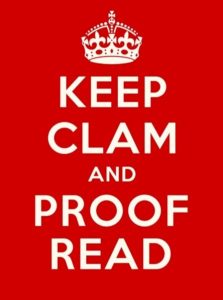
I got an email awhile back from a big nonprofit industry publication that spelled the recent award given to Bob Dylan as the “Nobell Prize.” This is not the first typo I’ve found in one of their messages. Or the second. Or even the third. Worse, I see typos and weird characters in emails and Facebook posts from nonprofits all the time and it’s more than an annoyance. For the senders and posters, it’s a problem.
As we all know, the competition for donor and foundation dollars gets stiffer all the time. There are more people, animals, environments needing help every single day and there are more and more nonprofits asking for a finite amount of money from a finite number of donors and foundations.
Advisors will tell you to “stand out from the competition.” Good advice, but I’m pretty sure this isn’t what they had in mind. You want to stand out in a positive way.
Why is it important for nonprofits to present the best “face” possible? We humans form opinions and judgments all the time based on the information we get and attribute characteristics and values to others. It’s how we try to explain the world to ourselves.
For example, if my coworker Annie shows up to work late three times a week, I’m likely to attribute various characteristics to her based on her tardiness. Some of it depends on other information we know about the person, so if I know Annie has two young children, I might wonder if she’s overwhelmed. But if I know nothing about Annie, I might think she’s disorganized and unable to get herself together to show up on time.
To apply that to the emails I mentioned above, after more than four or five typos and misused words, I might be less inclined to view that organization’s information as solid and reliable. If they can’t spell “Nobel” correctly, what other facts are they getting wrong? Do they check their facts the same way they proofread their news messages?
As for fundraising emails, a donor might wonder if a nonprofit that consistently sends out messy-looking emails or messages that have typos and misused words is able to keep on top of their financial and program obligations. Are they organized and reliable and will they be around in a year or two? Do they provide good services or information? Is their messaging trustworthy?
Most funders and donors value well-written and -edited correspondence and proposals. I heard about one who sent a proposal back to be rewritten! Even casual social media readers make attributions about the source of posts based on grammar and spelling.
Here are a few simple tips that might help you and your organization avoid being embarrassed – or worse:
- Write everything in Word and run a spell-check. THEN copy and paste into Facebook or a web interface.
- Ask someone else to proofread what you’ve written.
- If you need to proofread your own work, read it backwards.
- You can also create a PDF of what you’ve written for proofing. For me, the different visual helps find small typos and mistakes.
- Check lists and numbers, and then recheck them.
- Send your emails to yourself using various platforms, including Gmail, squirrel mail, Outlook, and others and check for problems. This will also help make sure that any graphics you’re sending are in the right place and any formatting (bold, italic, etc.) looks how it’s supposed to look.
- To keep odd characters out of emails, use the “paste as plain text” function if your program or interface has that option. Here’s an article from MailChimp about this problem and how to fix it: http://kb.mailchimp.com/campaigns/design/i-have-strange-characters-in-my-content.
- Don’t forget to “keep clam”!
Finally, if you know you need more help than these few tips and are interested in professional editing and proofreading, click here and send me a note. I’m happy to help!
Full disclosure: This blog post was originally posted on my old site, Crazy Horse Consulting. If you want to know more about the name change (and associated website change), read the blog entry “Welcome to the Wild Blog!”
